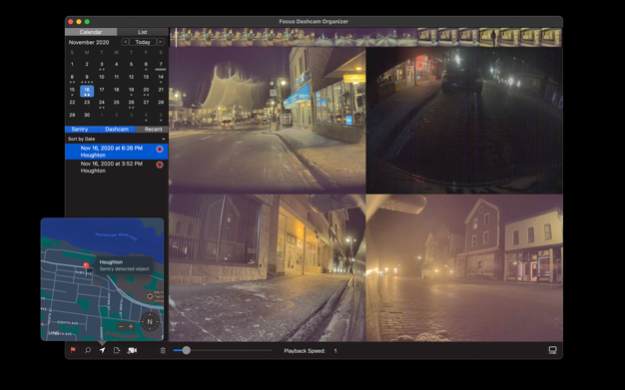Focus Dashcam Organizer 2.5.3
Paid Version
Publisher Description
Organize
Focus helps you find the video you're looking for quickly and efficiently. No more sorting through an endless list to locate the event you've had on your mind. Use the built-in calendar to find events on they day they happened. Flag an event so you can find it again quickly. Organize by location or by date. Focus is built for convenience.
Search
Tired of dragging a scroller across the screen only to have your software jump back and lose position? Focus has been built to quickly and accurately scrub videos to find what you're looking for. Play videos up to 10X speed* or pause and move one frame at a time, all using simple keyboard commands.
* Scrub speed will depend on your computers capabilities and the speed of the drive.
Export
Sentry videos can be large, and as Tesla adds more cameras, they just get larger. If you need a portion of an event, or from a particular camera - Focus has you covered. The built-in editor allows you to mark the portions of an event you want to export and share, then export it with a single click. Choose all views or zoom in on a particular view - Focus will export only what you need. Focus will even detect corrupt frames in the source video and clean them up to make them exportable.
Support
Every request we get is responded to, usually within 24 hours. Focus is updated on a regular basis and many popular features have come from customer requests.
Features (the obligatory list)
- Quick identification of where and when Sentry events took place. The nearest city is listed in the event listing, and clicking an event allows you to jump directly to the time Sentry mode was activated, as well as see where the event occurred on the integrated map.
- Sort by location or date.
- Built in clip selection and export. Select multiple clips from the new video scrubber and export portions of your dashcam videos. No more exporting entire 10 minutes videos only to have to edit in other programs!
- V10 support - view 4 cameras (front, back, left and right repeaters) at once.
- A built in calendar that allows you to easily locate videos, showing you at a glance how many events occurred on a given date.
- 60 second videos are automatically stitched together so you can seamlessly view TeslaCam events.
- All cameras can be viewed at once, or you can zoom to a particular camera for a larger view.
- Videos can be exported in various sizes. Export all cameras to one video, or export individual cameras.
- Flag videos of interest to review later.
- Delete videos that you no longer need right inside of Focus.
- Filter videos by event type (Sentry, Recent or Saved). (macOS only)
- Adjust the speed of the videos to scan through a large number of videos at once (from 0 to 10 times speed).
- Support for full screen (on macOS) and dark mode.
- Tested with videos produced by both HW2.5 and HW3 versions of Autopilot.
- Automatically locates the inserted drive when the "Select TeslaCam folder..." button is clicked, but you can also select an archived TeslaCam folder on any storage device.
- Recent, Sentry, and Saved videos are automatically integrated into the calendar.
- Native Apple M1 support.
- Jump to sentry event.
- Keyboard editing with frame by frame scanning.
- Transcode option to clean up corrupt videos and save space.
Aug 12, 2022
Version 2.5.3
- Fixes an issue where a zero-length event file will prevent an event from showing.
- Fixes an issue where Focus would not parse files properly in some locales.
About Focus Dashcam Organizer
Focus Dashcam Organizer is a paid app for iOS published in the System Maintenance list of apps, part of System Utilities.
The company that develops Focus Dashcam Organizer is Boundary Labs LLC. The latest version released by its developer is 2.5.3.
To install Focus Dashcam Organizer on your iOS device, just click the green Continue To App button above to start the installation process. The app is listed on our website since 2022-08-12 and was downloaded 1 times. We have already checked if the download link is safe, however for your own protection we recommend that you scan the downloaded app with your antivirus. Your antivirus may detect the Focus Dashcam Organizer as malware if the download link is broken.
How to install Focus Dashcam Organizer on your iOS device:
- Click on the Continue To App button on our website. This will redirect you to the App Store.
- Once the Focus Dashcam Organizer is shown in the iTunes listing of your iOS device, you can start its download and installation. Tap on the GET button to the right of the app to start downloading it.
- If you are not logged-in the iOS appstore app, you'll be prompted for your your Apple ID and/or password.
- After Focus Dashcam Organizer is downloaded, you'll see an INSTALL button to the right. Tap on it to start the actual installation of the iOS app.
- Once installation is finished you can tap on the OPEN button to start it. Its icon will also be added to your device home screen.